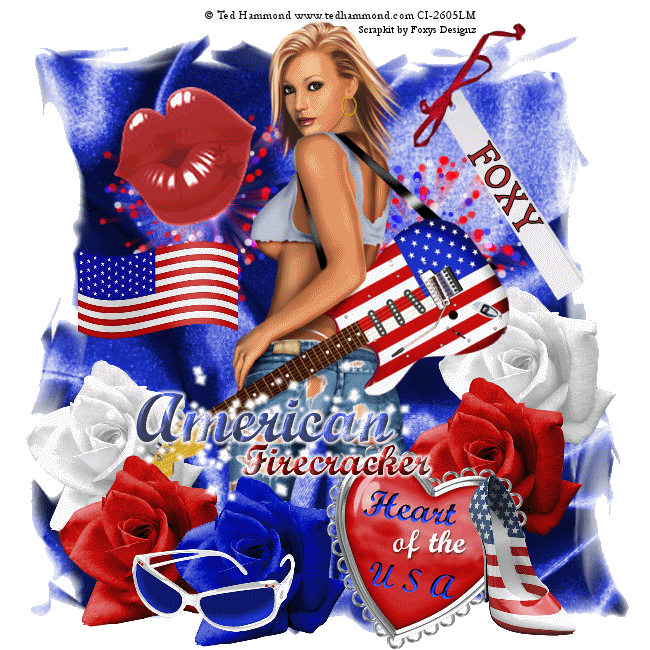This Tut was written by me on the 30th June 2014
Supplies Needed
Font used - Aguafina Script
Scrapkit- American Woman by Amy Marie
Tube by Malberri
Available at Artistic Dreams Imaging
Drop shadow 1,1,50,5
After resizing > adjust sharpness > sharpen.
Open blank image 851 x315
New raster layer, select all, paste paper 10 into selection, select none.
Add element 77, resize 80%, add drop shadow.
Add element 17, resize 80% .
Add element 21, resize 70%.
Add element 23, resize 90%, image mirror.
Add element 108, resize 70%, add drop shadow.
Add element 38, resize 60%, add drop shadow.
Add element 9, resize 80%, add drop shadow.
Add element 75, resize 40%, add drop shadow.
Add tube, resize, add drop shadow.
New raster layer, flood fill with colour of choice, select all, modify, contract by 4, select, invert, delete.
Add name and copyright